At uqudo, we are constantly enhancing our product features to make your customer onboarding faster, easier and more efficient.
Here’s a breakdown of the key improvements to the latest uqudo Mobile SDK 3.1.2 update.
Enhanced glare and blur detection
- Say goodbye to glare interruptions: We’ve enhanced our glare detection system, which makes it smarter at identifying glare on your user’s documents. We’ve masked the highly reflective ID photo area, reflective security features, chips, emblems and logos, so your users can capture IDs without compromising the photo quality itself.
- Sharper focus, fewer retries: Our glare detection model is now fine-tuned to focus only on significant glare across the document. This will reduce false glare detections, eliminating unnecessary retries.
- Reduced false positives: We’ve optimised our blur detection pipeline, for better accuracy and performance. This way, your users will experience fewer interruptions due to false blur detections.

Capture from more angles and further distances
- Our ID document detection model now accommodates larger tilt angles, ensuring high-quality capture even when the document is not perfectly straight.
- You can now hold the document slightly farther away from the main camera, improving their overall experience.
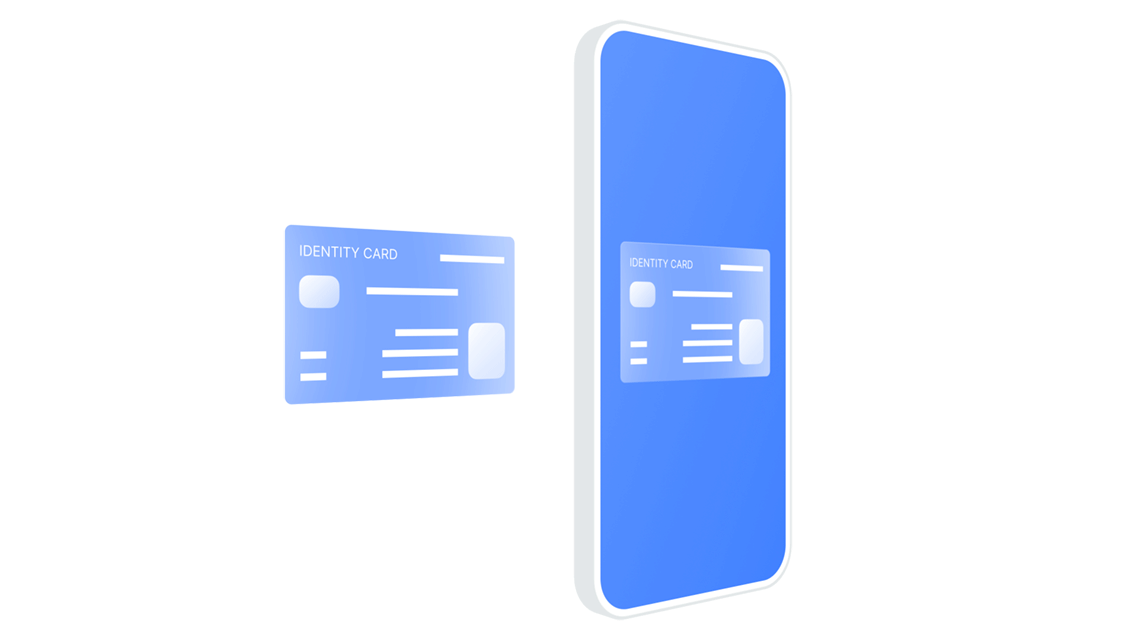
User Interface improvements
- We’ve replaced technical terms like “glare” with more user-friendly UI messages, We will now say “Avoid light reflections on the ID document” for a clearer understanding.
- On Android, the message during ID document scanning has been changed from “Hold on” to “Do not move”.
- When “allowNonPhysicalDocuments” is set to false, your users will see a more direct message “Please provide the original document. No screens and printed copies allowed”.
- When the ID photo quality is poor, a new message will be displayed “Photo not clear. Please move to better lighting”.
Enhanced telemetry and Analytics events
- We’ve added a range of analytics events to provide deeper insights into the ID document scan process. These include detecting the following events
-
- ID Document Front side processed
- ID Document Back side processed
- Dark environment detected
- Incorrect distance detected
- Blur detected
- Glare detected
- Incorrect document type detected
- Incorrect side detected
- Bad ID photo quality detected
- Screen detected
- Printed copy detected
- We’ve also added the following new facial recognition events:
- Incorrect face position detected
- Incorrect face distance detected
- Dark environment detected
- Blur detected
- Mouth covered
- Eyes covered
- Eyes closed
- Face spotlight detected
- Face shadow detected
- Eye shadow detected
For more information please check the changelog in our developer documentation.


